Why you need private key
We request all of the message you sent to us request need to be signed before sending for trust message not change.
for Signature Algorithms we use please see Signature Algorithms page.
How to download Private key
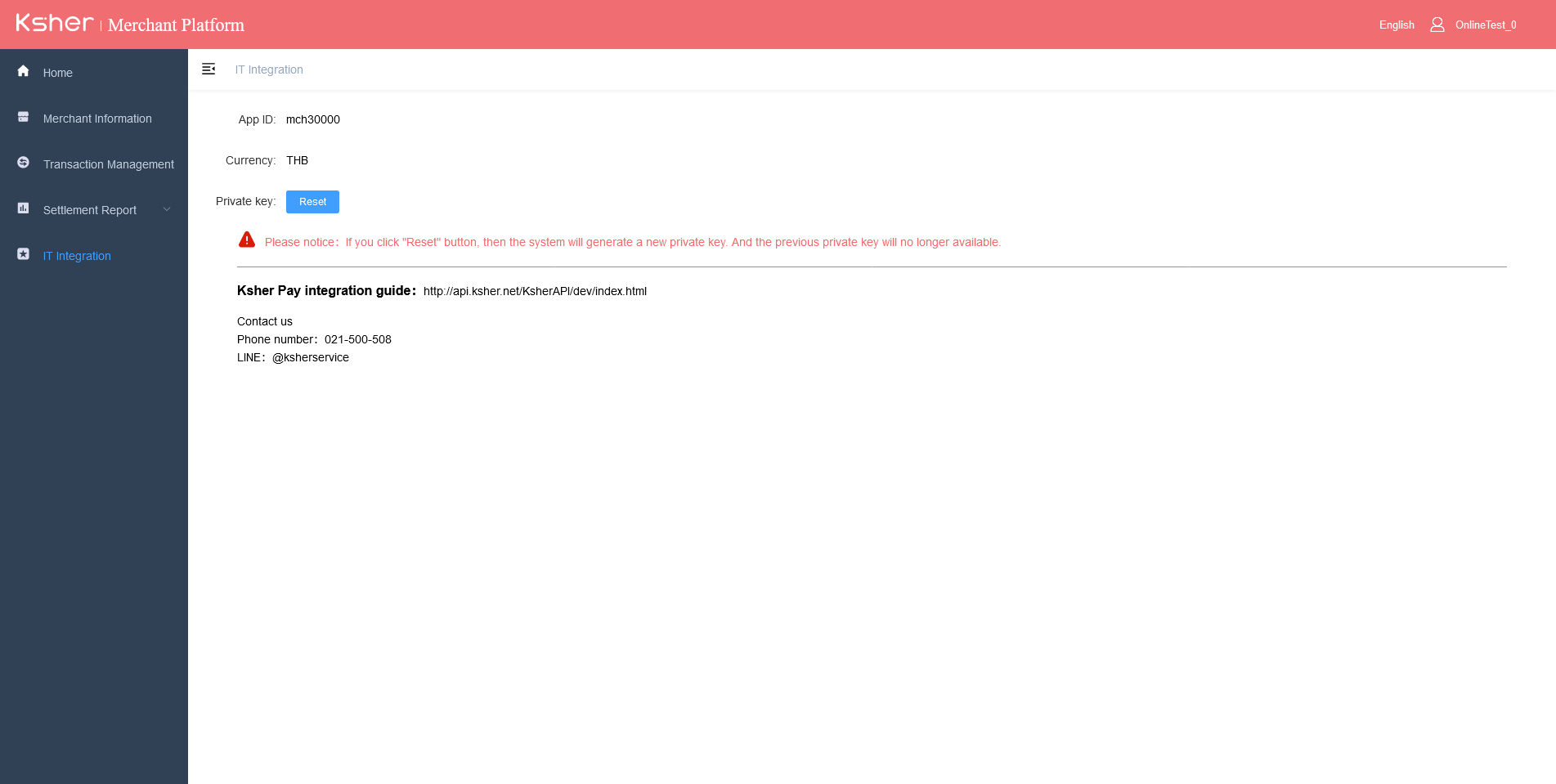
-
Login https://merchant.ksher.net/ from user/password you got from ksher.
-
Click "IT integration" menu
-
Click "Reset"
-
Enter Password
-
Download privatekey.pem
|
Caution: The system will use latest Private Key that you have downloaded. If there are multiple downloads, please kindly use the latest one. |
How to find Public Key
The public key is usually included in the SDKs, allowing you to use it without any modifications. Alternatively, you can use the following public key.
-----BEGIN RSA PUBLIC KEY-----
MEgCQQC+/eeTgrjeCPHmDS/5osWViFyIAryFRIr5canaYhz3Di3UNkT0sf6TkabF
LvxPcM9JmEtj2O4TXNpgYATkE/sFAgMBAAE=
-----END RSA PUBLIC KEY-----